E-Commerce Template Wix Studio
General objective:
Installation of an e-commerce template and personalization on Wix Studio, in order to create a unique website adapted to the user's specific needs.
---
Wix Studio template installation program :
1. Introduction to Wix Studio (30 minutes)
- Introduction to Wix Studio and its features.
- Differences between classic Wix and Wix Studio.
- Overview of available templates.
2. Installing a template (1 hour)
- Select the right template for your project.
- Install the chosen template.
- Basic settings to configure after installation.
Question break (15 minutes)
3. Customizing basic elements (1h30)
- Modify site structure: pages, sections and navigation.
- Customize colors, typography and images.
- Adapt textual and visual content to brand identity.
4. Optimization for mobile devices (45 minutes)
- Configuration of the mobile version of the site.
- Adjust elements for optimal navigation on mobile and tablet devices.
Questions break (1 hour)
5. Element integration (1 hour)
- Addition of interactive elements: galleries, videos, animations, etc.
- Set up contact forms, newsletter sign-up forms and call-to-action buttons.
6. Introduction to SEO on Wix Studio (45 minutes)
- Optimization of SEO tags: titles, descriptions and URLs.
- Configuring Wix Studio's integrated SEO tools.
- Best practices for improving